Consultants will confirm that Excel and PowerPoint are the two main software solutions used in almost every project. In fact, PowerPoint and Excel have plugins which can improve your performance at work.
PowerPoint
Excel
PowerPoint
ThinkCell (Paid)
If I had to chose only one plug-in to use among all others in my projects, I will pick ThinkCell. It's the add-in for Microsoft PowerPoint to create data-heavy presentations based on charts/diagrams. ThinkCell allows you to create complex charts and layouts, including Waterfall, Gantt and Marimekko charts, as well as process flows. It's estimated that ThinkCell saves you 70% of the time when working on charts. It also has other useful features e.g. creating dynamic menus, or sending specifics slides in an email, and many others. The plugin is available on Windows and MacOS.
Efficient Elements (Free - Paid)
Efficient Elements (EE) helps you prepare your slides quickly. EE is about making your PowerPoint design experience more efficient and organized. It focuses on layouting and general settings to make creating slides incorporate charts, maps, and other elements easier and faster. It has a wide range of features you can use to save yourself lots of time. It takes you some time to learn how to use it efficiently, but once you master it, you will can't image yourself working without it.
EE is paid for commercial use but if you are a student or a researcher you can get a free license renewable in a yearly bases.
Flevy (Free - Paid)
Designing charts is time consuming and limit annoying. Flevy Tools can help you save time by proving you a set of ready to use business charts easy to create and to customize. Flevy tool works on both MacOs and Windows. It currently supports twelve types of diagrams, such as Approach Diagrams, Step Box Diagrams, Harvey Ball Diagrams, and more.
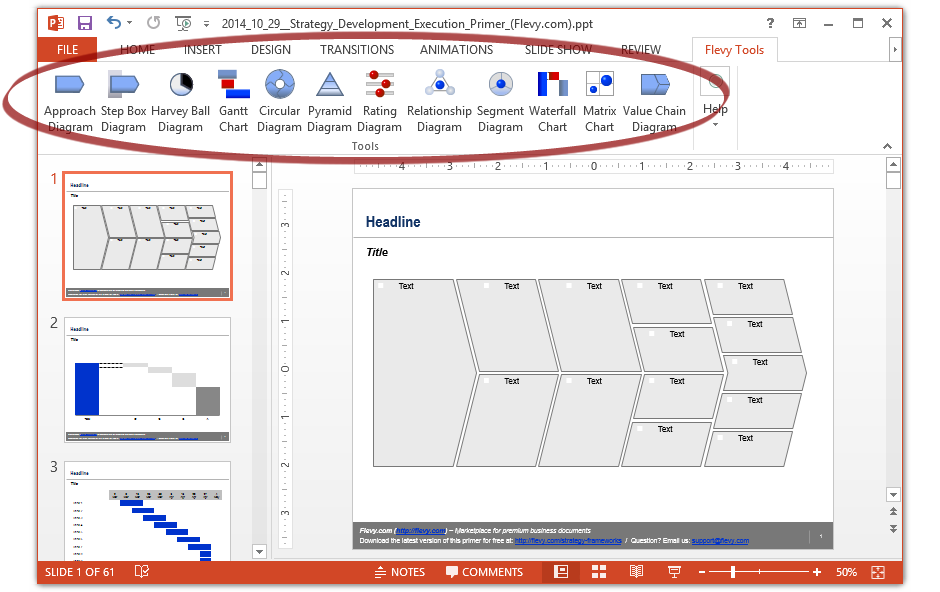
Power-user (Free - Paid)
Power-user is another all in one add-in bringing multiple tools to boost your presentations. Not only it gives you a rich library of templates, icons, diagrams, maps, charts.. it also provides support tools such as formatting, alignment, cleaning, save and send, and many others.
The add-in is available for PowerPoint, Excel and Word.

MLC PowerPoing add-in (Paid)
MLC gives you multiple functionalities to boots the speed on which you develop your presentations. Among the features you can use : Make all shapes the size, swap shape positions in one click, distribute shapes in a grid, quickly rectify your line shape, merge or split text box with shapes, Gantt chart, crop to slide, erase all elements, and more.

Office Timeline (Free - Paid)
Office Timeline is a one feature add-in. It can help you create professional timelines, schedule and Gantt charts for project planning and tracking. It offers multiple templates which which you use and adjust. The free version only has three templates and you will have to upgrade your license to use all of them.
Excel
Ablebits.com Excel add-in (Paid)
If you run most of you analysis on Excel and want to get your job done quickly, ablebits.com Excel add-in can be of a big helpI. Start with this one because I believe it's one of the best add-in you can invest in to save your time and increases productivity. It provides 60+ useful tools which can cover more than 300 use cases: merge tables and combine worksheets, find and remove duplicates, concatenate and split strings, trim spaces and clean data, compare two sheets for matches and differences, and many more.
ASAP Utilities (Free-Paid)
ASAP Utilities is probably the most used add-in Excel (more than 20 000 organizations and supports 10 languages). The add-in has multiple capabilities (300+ features) such as formatting, cleaning, dicing and slicing data, sorting sheets within workbooks by name or color, and more.
The commercial version is paid, but you can give it a try before with a home version.
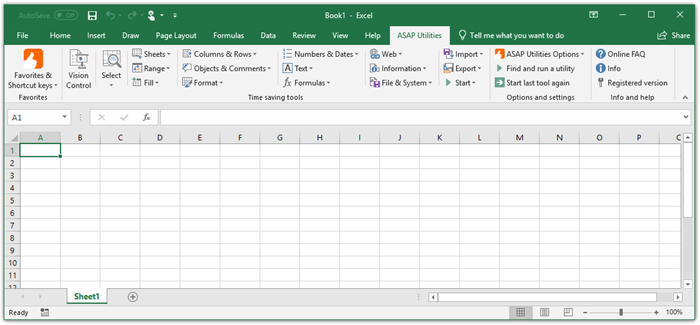
Open Solver (Free)
If you are already familiar with the Excel’s built-in Solver add-in you will find this tool interesting. Open Solver expends Solver functionality with more powerful solvers including COIN-OR CBC optimization engine which can quickly solve large Linear and Integer problems.

XY Chart Labeler (Free)
Very simple tool, it adds labels to the charts for the simple reason Excel is not really good in doing it.
Chart-me (Paid)
To have more than just labels on your chart, Chart-me is a powerful tool to make nice looking charts on Excel.
The waterfall chart creator (Paid)
Consultants tend to use Waterfall chart quite often, but creating one on Excel is not that easy. This add-in will do all the tedious setup work for you. The Waterfall Chart Creator add-in also adds chart coloring options, label formatting and dimension/position configuration.

Peltier Tech Charts (Paid)
The add-in gives you to possibility to create easily 22 custom charts of types that not all of them are native to Excel. It also works on Windows and MacOS as well.

Others
Evernote (Free-Paid)
I have been using this tool to take notes for years way before becoming a consultant. It storages your data on the cloud and it's extremely useful if you want to save your notes and have them accessible on multiple devices. It supports all sorts of media e.g. pictures, videos ... It's possible to aggregate your notes, to export them to PDF, to search in them, to tag them, and many other useful features. The free version is enough for a regular use of notes.

OneNote (Free)
If you are working on a Windows environment, OneNote is a great tool for taking notes, and totally free! I manage the notes of my projects on it, saving documents and emails right from Outlook. I also like it doesn't have a save button, everything you type is automatically saved. Many of my colleges are still thanking me for telling them about this tool.

Power BI (Free-Paid)
I used in the past many business analytics and visualizations tools to create reports and dashboards. I wasn't fond of it in the starting since there are in the market BI tools with more features or allows you to create customized charts. Still, as a consultant not specialized in business analytics you don't need to create such advanced dashboards but you can play with your data to better understand it and make you analysis quicker. Power BI is perfect for that and its free version will do all the work.
 I hope you found this helpful. Please leave your comment below if you have any question or any recommendation to share.
I hope you found this helpful. Please leave your comment below if you have any question or any recommendation to share.
You can follow me on Twitter and add me on LinkedIn.
PowerPoint
Excel
- Ablebits.com Excel add-in
- ASAP Utilities
- OpenSolver
- XY Chart Labeler
- Chart-Me
- The waterfall chart creator
- Peltier Tech Charts
PowerPoint
ThinkCell (Paid)
If I had to chose only one plug-in to use among all others in my projects, I will pick ThinkCell. It's the add-in for Microsoft PowerPoint to create data-heavy presentations based on charts/diagrams. ThinkCell allows you to create complex charts and layouts, including Waterfall, Gantt and Marimekko charts, as well as process flows. It's estimated that ThinkCell saves you 70% of the time when working on charts. It also has other useful features e.g. creating dynamic menus, or sending specifics slides in an email, and many others. The plugin is available on Windows and MacOS.
Efficient Elements (Free - Paid)
Efficient Elements (EE) helps you prepare your slides quickly. EE is about making your PowerPoint design experience more efficient and organized. It focuses on layouting and general settings to make creating slides incorporate charts, maps, and other elements easier and faster. It has a wide range of features you can use to save yourself lots of time. It takes you some time to learn how to use it efficiently, but once you master it, you will can't image yourself working without it.
EE is paid for commercial use but if you are a student or a researcher you can get a free license renewable in a yearly bases.
iSlide (Free - Paid)
iSlide is similar to EE but fully free to try and use basic tools to have to pay for with EE.
The free features are as follow:
- Basic & Advanced Features
- Tween / Compress / Analysis
- Scale Time / Security Export
- Limited number of download a day for:
- Theme Library
- Color Library
- Diagram Library
- Smart Diagram
- Icon / Picture / Vector Library
Designing charts is time consuming and limit annoying. Flevy Tools can help you save time by proving you a set of ready to use business charts easy to create and to customize. Flevy tool works on both MacOs and Windows. It currently supports twelve types of diagrams, such as Approach Diagrams, Step Box Diagrams, Harvey Ball Diagrams, and more.
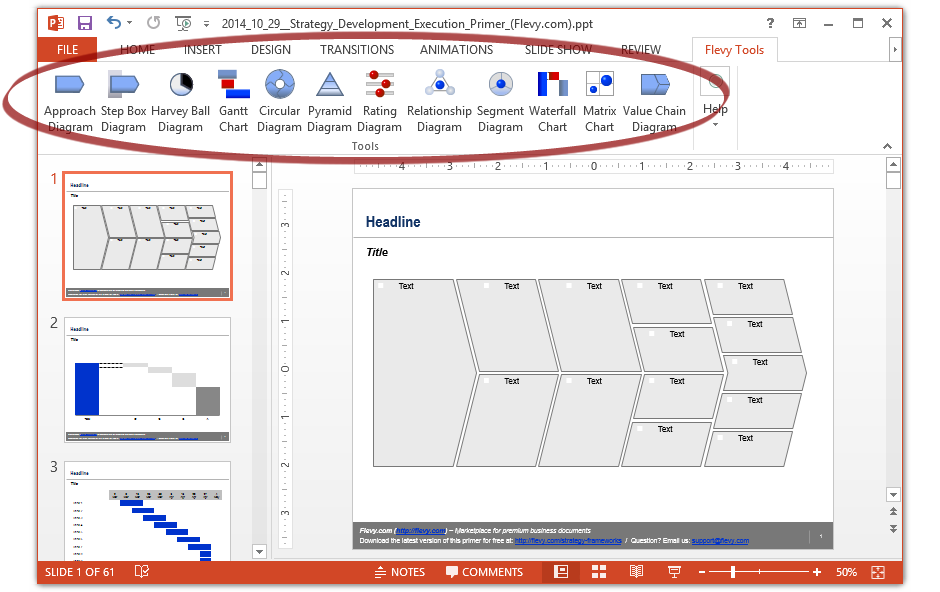
Power-user (Free - Paid)
Power-user is another all in one add-in bringing multiple tools to boost your presentations. Not only it gives you a rich library of templates, icons, diagrams, maps, charts.. it also provides support tools such as formatting, alignment, cleaning, save and send, and many others.
The add-in is available for PowerPoint, Excel and Word.

MLC PowerPoing add-in (Paid)
MLC gives you multiple functionalities to boots the speed on which you develop your presentations. Among the features you can use : Make all shapes the size, swap shape positions in one click, distribute shapes in a grid, quickly rectify your line shape, merge or split text box with shapes, Gantt chart, crop to slide, erase all elements, and more.

Office Timeline (Free - Paid)
Office Timeline is a one feature add-in. It can help you create professional timelines, schedule and Gantt charts for project planning and tracking. It offers multiple templates which which you use and adjust. The free version only has three templates and you will have to upgrade your license to use all of them.
Excel
Ablebits.com Excel add-in (Paid)
If you run most of you analysis on Excel and want to get your job done quickly, ablebits.com Excel add-in can be of a big helpI. Start with this one because I believe it's one of the best add-in you can invest in to save your time and increases productivity. It provides 60+ useful tools which can cover more than 300 use cases: merge tables and combine worksheets, find and remove duplicates, concatenate and split strings, trim spaces and clean data, compare two sheets for matches and differences, and many more.

ASAP Utilities (Free-Paid)
ASAP Utilities is probably the most used add-in Excel (more than 20 000 organizations and supports 10 languages). The add-in has multiple capabilities (300+ features) such as formatting, cleaning, dicing and slicing data, sorting sheets within workbooks by name or color, and more.
The commercial version is paid, but you can give it a try before with a home version.
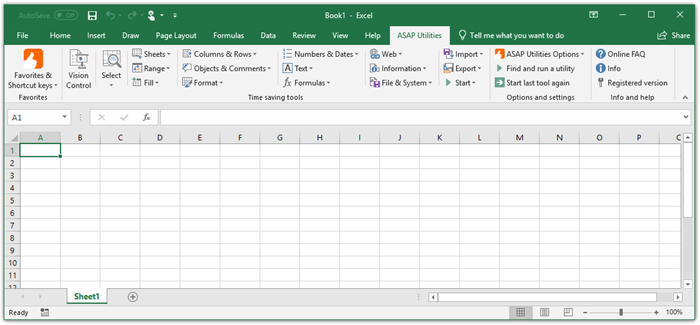
Open Solver (Free)
If you are already familiar with the Excel’s built-in Solver add-in you will find this tool interesting. Open Solver expends Solver functionality with more powerful solvers including COIN-OR CBC optimization engine which can quickly solve large Linear and Integer problems.

XY Chart Labeler (Free)
Very simple tool, it adds labels to the charts for the simple reason Excel is not really good in doing it.
Chart-me (Paid)
To have more than just labels on your chart, Chart-me is a powerful tool to make nice looking charts on Excel.
The waterfall chart creator (Paid)
Consultants tend to use Waterfall chart quite often, but creating one on Excel is not that easy. This add-in will do all the tedious setup work for you. The Waterfall Chart Creator add-in also adds chart coloring options, label formatting and dimension/position configuration.

Peltier Tech Charts (Paid)
The add-in gives you to possibility to create easily 22 custom charts of types that not all of them are native to Excel. It also works on Windows and MacOS as well.

Others
Evernote (Free-Paid)
I have been using this tool to take notes for years way before becoming a consultant. It storages your data on the cloud and it's extremely useful if you want to save your notes and have them accessible on multiple devices. It supports all sorts of media e.g. pictures, videos ... It's possible to aggregate your notes, to export them to PDF, to search in them, to tag them, and many other useful features. The free version is enough for a regular use of notes.

OneNote (Free)
If you are working on a Windows environment, OneNote is a great tool for taking notes, and totally free! I manage the notes of my projects on it, saving documents and emails right from Outlook. I also like it doesn't have a save button, everything you type is automatically saved. Many of my colleges are still thanking me for telling them about this tool.

Power BI (Free-Paid)
I used in the past many business analytics and visualizations tools to create reports and dashboards. I wasn't fond of it in the starting since there are in the market BI tools with more features or allows you to create customized charts. Still, as a consultant not specialized in business analytics you don't need to create such advanced dashboards but you can play with your data to better understand it and make you analysis quicker. Power BI is perfect for that and its free version will do all the work.

You can follow me on Twitter and add me on LinkedIn.







Comments
Post a Comment